Extending After Effects With Plug-ins and Presets
There comes a time in every motionographers life when you reach the limit of what After Effects can do or want a faster, easier way of doing a certain thing within AE whether it is playing with particles or applying certain looks to your projects. This is where plug-ins and presets come in.
Yes, much like everything else, Adobe has thought of everything. From the graph editor to expressions to scripts, After Effects gives you multiple ways to improve your projects and your workflow, and two of the best, and simplest, ways of doing this is by using plug-ins and presets.
Plugins
What Are Plug-ins
Plug-ins are software that extend the usability of After Effects by adding additional functionality to After Effects. These plug-ins can vary from an effect similar to what’s currently in AE but with improved functionality or an effect that’s not currently in After Effects at all to a plug-in that adds support for file extensions that AE doesn’t natively support. One popular example of a plug-in is Particular, created by Red Giant Software, which works much like the native particle system in After Effects, but gives you many more options and much more freedom and control over the way the particles emit and move in 3d space.
Create a Plug-in
So, what happens when you can’t find a plug-in that you need or you have an idea for a plug-in that isn’t currently on the market? Well, one road you could go down is creating your own plug-in. That’s right, even you can create a plug-in for After Effects. It isn’t an easy road to go down, and I’m not going to tackle it here, but I want you to know that the path is there if you want to take it. The best place to begin learning is directly from the After Effects Development Center.
Presets
What Are Presets?
Presets are simply saved effects, settings and/or keyframes that can be loaded onto any project. Do you have a specific look you nailed in one project that you want to apply to another project? Save that look as a preset and then you are able to load it into any project you create from that point on. Do you not know what you want to do with your project. Well, there are already a bunch of presets already loaded into After Effects under the Animation > Apply Animation Preset… menu
Creating Presets
Adobe has a great video over at their website detailing how to save and load presets, how to use Brainstorm, how to view presets in Adobe Bridge and much more.
Where To Get Them
There are many places to get these plug-ins and presets all across the web, and they vary in price from being free or “pay what you want” to the upwards of a couple of hundred dollars. However, before you renounce the people and companies charging for these small pieces of software, remember that a lot of time, effort and though went into creating these. Also, the more expensive plug-ins tend to be the better plug-ins. By this, I mean they usually have the widest feature set, the most timely updates and the most stable releases.
Adobe has a great list of plug-in developers on their website for both the current 64-bit version (CS5) and the older 32-bit versions. Definitely check out this list to find plug-ins of all different kinds.
Plug-in Developers | Plug-ins | Presets
Red Giant Software is one of the leading companies in creating plug-ins for After Effects (among other platforms). Their Trapcode plug-ins are considered by many in the industry must-haves for any motion graphics designer. Not only that, but they have jumped into creating presets that utilize their plug-ins to their fullest. To top it off, they have set up a community centered around their products and presets, to be exact, at RedGiantPeople.com.
Video Copilot has a few plug-ins and presets they have created. One in particular you may have heard of is highly touted as great and powerful plug-ins to have in your arsenal. So much, in fact, that it made a much noticed cameo in the last Star Trek film. No, not Leonard Nimoy, I’m talking about their Optical Flares plug-in. Check them out along with all their other products.
RE: Vision Effect is a company that is creating some truly interesting plug-ins for After Effects. One of those, ReelSmart Motion Blur, is one that our very own contributing writer, Timmy Allen, highly touts as a must have for any motinographer.
AEScripts.com is another great resource for individual plug-ins and is one of my recent picks for After Effects Scripts. They have a short but nice list of plug-ins that you should check out when in search of building blocks for your plug-in library.
Toolfarm is a website that contains a wide list of plug-ins, much like Adobe’s website, but they have a storefront where you are able to actually purchase these plug-ins, much of the time at a lower cost. Absolutely check out this website when you are searching for a good plug-in, or even after you found a plug-in you want. You could be saving yourself some money.
Plug-ins | Presets
That should be enough plug-ins and presets to keep you busy for a while. Have I missed your favorite spot to get some of these goodies? Leave me a comment below.

John Kostrzewski is the Editor of Fuel Your Motionography and a freelance motion graphics and visual effects artist, videographer and writer living in Minnesota. He is awesome. Follow him on Twitter at and .

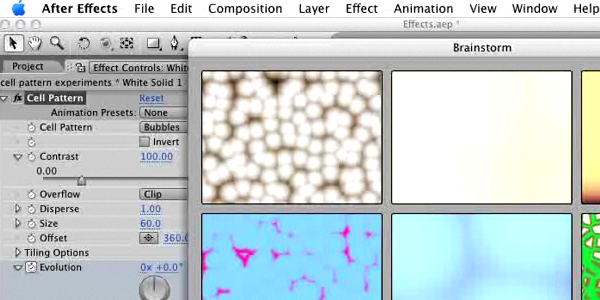
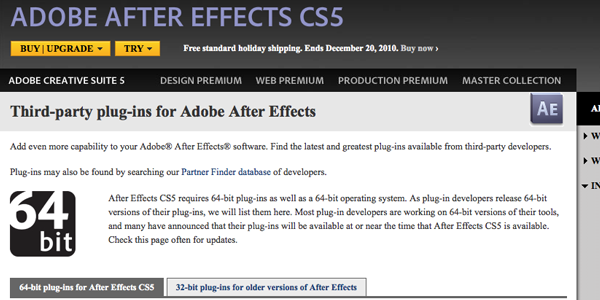

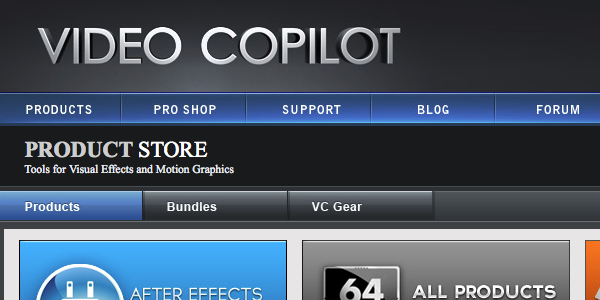
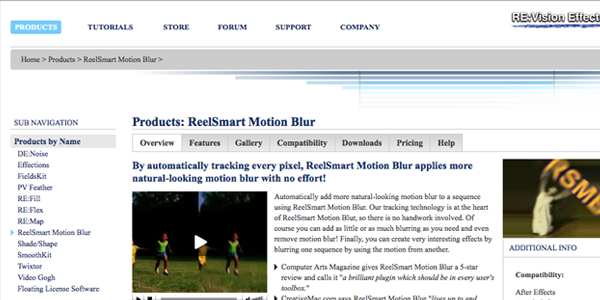
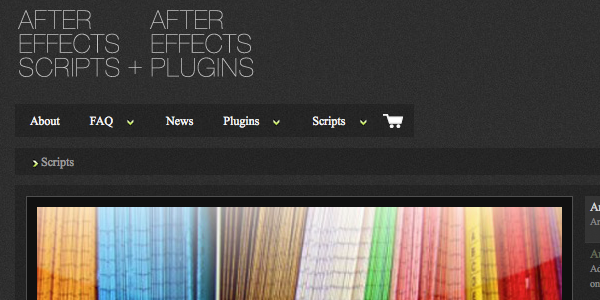


Thanks for the mention. We’ve are now also http://aeplugins.com to reflect our growing plugin collection.
Thanks for the great plug-ins! It’s great to know that you are expanding. Best wishes and I hope you keep growing!