Help Is In The Keybox
In the wake of the now defunct Adobe Shortcut App, people have been looking for shortcuts for their favorite products with little to no success. There’s always the option of looking through the online help files for the shortcuts, but this clutters up the screen and isn’t quite as sophisticated as people may have liked. Well, the search is over, for iPhone/iPod users anyway, with Keybox.
Keybox is an iPhone/iPod app that can be downloaded from the Apple AppStore for a measly $.99 that puts all the keyboard commands for your favorite software at your fingertips. Right now, they only have apps for Maxon Cinema 4D and Adobe After Effects, but they say this is just the start.
The apps contain all the keyboard shortcuts for the latest versions of your software and list them for you in a variety of ways: alphabetically, categorically, search and by exploring commands through the virtual keyboard.
The virtual keyboard is a delight if you want to see what a key or a combination of key commands does. The apps itself guides you as to which commands are available once you make a selection. For example, if you were to select the “S” key, it would gray out the rest of the keys except the “Alt” and “Cmd” keys (on the Mac side). Once you make another selection, “Cmd”, for example, it will open up some keys, such as the “Shift” key in this instance.
Of course, if you don’t know what key commands to hit, you can always look through the list of commands in alphabetical order. Every command is listed here, and you can fast scroll through the commands using the alphabet on the right side of the screen making it very easy to find the command you need.
If you are working with a certain tool–pain tool, masks, motion trackers, etc.–you can view the commands in the category view which sorts the commands into categories based on the tool that uses them. This makes it very easy to find only the commands you need without the extra clutter.
Keybox is available right now for both After Effects and Cinema 4D for $.99 and contain the commands for both the PC and Mac. The next time you are searching for commands, give a try and follow them on Twitter for news on future apps, quick tips and more.

John Kostrzewski is the Editor of Fuel Your Motionography and a freelance motion graphics and visual effects artist, videographer and writer living in Minnesota. He is awesome. Follow him on Twitter at and .


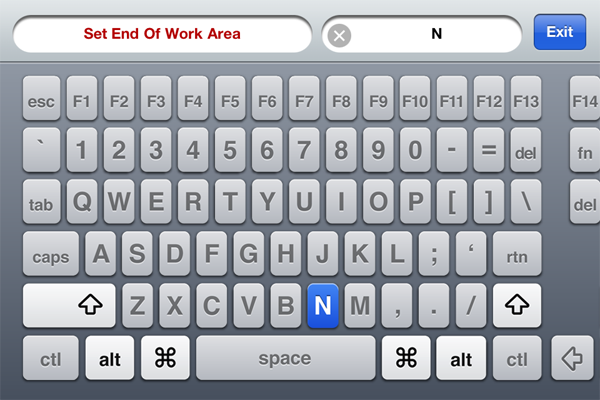
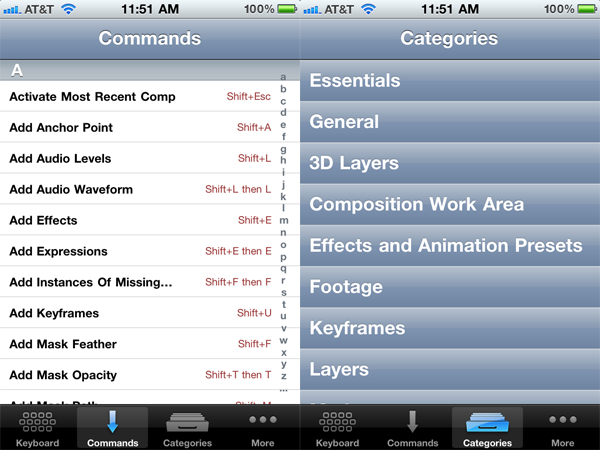
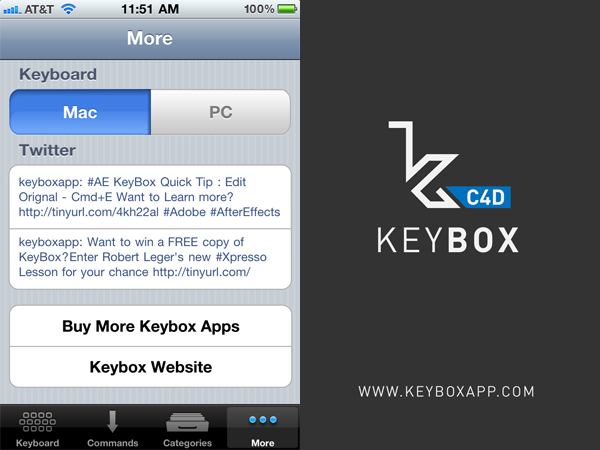

What a neat idea for an app!
That should make learning C4D a ton easier!