HP EliteBook 8740w Mobile Workstation Review, Part III
In the first act of my review of the HP EliteBook 8740w Mobile Workstation I gave an overview of the monsterous machine from an outside perspective. In the second act, I dove deeper into the hardware and software running this beast, plus I looked into some of the downfalls of owning a machine with this much power. In my third and final act, I’m going to give you the results of a few renders I did in After Effects, Cinema 4D and Premiere, and some final thoughts on the workstation. With that, let’s get to the exciting conclusion of my review.
RENDERING
Going into this, I knew this laptop would knock the socks off my current desktop computer. I run a 2.8Ghz Intel Core 2 Duo iMac with 4GB of ram (DDR2) and an ATI Radeon HD2600 graphics card. Dated, yes, especially when Adobe CS5 hit the shelves, but, by optimizing my projects and by setting up renders over night, It does its job perfectly well.
As I’ve said, just from the specs on this workstation, I knew it was going to trounce my current computer, but by how much? Would I still be setting up projects for over night rendering or would I be able to pull them off before bedtime? I decided to do some render tests to compare the two.
After Effects
In After Effects, I had an old project with the usual solids, C4D movie files and a short list of effects that I felt would be a good starting point for a quick render test. On my old computer, the render took 5 minutes 31 seconds. On the HP 8740w, it took 13 seconds. Wow. I knew my old computer was slow, but I didn’t think it was that slow. Right away, I knew this was going to be an eye opening review. I proceded to move on to test number two.
Premiere
Adobe Premiere Pro CS5 is touted because of the Mercury Playback Engine–software so powerful, it needs special hardware to power it. Luckily, NVIDIA’s Quadro 5000m graphics card is one of those pieces of hardware, and the EliteBook 8740w is, as far as I know, the only workstation that has it.
What does the Mercury Playback Engine add to the table? Well, I captured a bunch of short 1080p HD clips I shot on my camcorder and layered them on top of each other in the timeline to see how smooth the preview was. It was like butter. There was a hiccup here and there at times, but I could actually preview my timeline without any load time. You can view a video, shot by Adobe, explaining the MPE below.
However, the real question in Premiere is how long would it take to render out a clip, effects and all. The answer to that is amazingly quick. For the short clip I had queued up, the HP 8740w rendered out the clip in around three quarters less time as my old computer.
Cinema 4D
For my last test, I decided to hit it hard. I returned to the first project and decided to see how the Cinema 4D render would be handled by the computer with a few variations. I added a bunch of different effects such as transparency, reflections in both the spheres and the Apple, fog, global illumination, and more. On my old computer, it took a little under twelve hours to render. I transferred the same project over to the 8740w, fired it up and 48 minutes 32 seconds later, I was looking at a complete render.
Final Conclusion
In short, this beast did trounce my computer hands down, and it did so with flying colors. There are a few shortcomings in battery life, heat, a few design issues, lack of HDMI and a physical hard drive (no solid state), but they are balanced out with a plethora of other connectivity options, an absolutely gorgeous DreamColor display, and a wealth of power under the hood in the form of ram, an Intel Core i7 processor and the NVIDIA 5000m graphics card.
With a price tag of around $5,000, is the HP EliteBook 8740w Mobile Workstation worth it? If you are a serious artist (mograph, vfx, animator, editor, designer, etc.), you have a budget that allows for the price and you want a little mobility, it’s worth it to get the power this workstation gives out. The added speed of being able to use the Mercury Playback Engine in Premiere or just quick renders in general using any software mean this workstation will pay for itself in the end. It is truly made with the artist in mind, with it’s beautiful DreamColor display and the brushed metal aircraft inspired housing. Finally, all the ports on this bad boy mean you won’t be searching for an input in the near future.
If it’s not in your price range, there are plenty of different computers that will do just fine under some optimization of projects and overnight rendering. There are also some lesser models of the EliteBook that may fit your needs just fine, but if you truly want one of the most powerful, lightweight and beautiful workstations on the market today, the HP EliteBook 8740w Mobile Workstation is for you.

John Kostrzewski is the Editor of Fuel Your Motionography and a freelance motion graphics and visual effects artist, videographer and writer living in Minnesota. He is awesome. Follow him on Twitter at and .

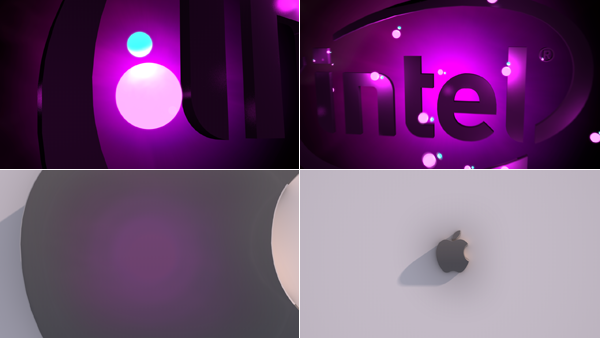

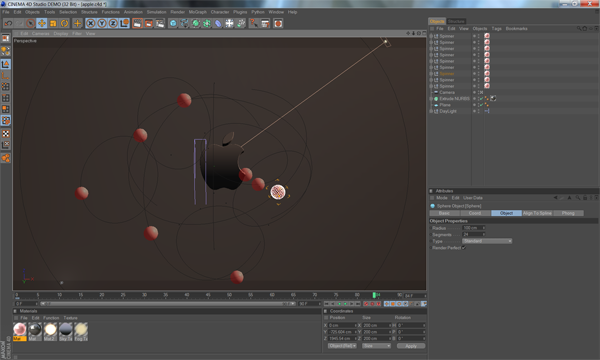

I thought you were giving one of these away?
We will be giving one of these away later this week! Stay tuned!
HAAAAAAAAA
$ 5K for that ?!!!!
OMG, sorry but this is an HORRIBLE laptop, you can get easily 2-3 times WAY BETTER for cheaper … HP is just terrible … Build your own computer on gamer’s website, those babies are just amazing !
Oh maaan, you could had so much better, I am sorry and hope you had this one for free because of all the advert you gave them !
Cheers
Leo
A large majority of people in the motionography industry don’t want to spend the time building their own computer. I’d rather spend my time making money working on projects for clients, and a workstation like this will pay for itself, in the long run. I’d rather spend my money on something that’s ready out of the box, powerful, fast and has support to back me up when I need it. That’s why a lot of people go with Apple products–they have great in-store support if your computer breaks down. HP has done a great job with this workstation, and they back it with a three year in-home warranty.
Does that warrant spending $5,000? No, and if you’re building your own computer, I’m sure you plan on being your own support. However, if you could add up the price of all the hardware in this workstation, you wouldn’t be that far off from their price point (I say “could” because, as far as I know, the mobile version of the NVIDIA Quadro 5000m isn’t available for purchase, but the desktop version is around $2,000). Of course, you could cut corners on certain parts, so on and so forth…
Bottom line, it’s not a horrible laptop; it’s actually a great laptop. Also, it’s highly doubtful that you can get one “easily 2-3 times WAY BETTER for cheaper”; let’s be realistic. It depends on what you need the computer for, and for professional use, this workstation is one of the best on the market.
No 3 years warranty but it is actually waaaay better and it tooks me 3 min to set it up.
http://www.cyberpowerpc.com/system/Xplorer_X7_Xtreme_S2_Notebook/
6 cores at 3.46 GH ?
2 graphic cards at 1.5 GB ?
12 G RAM ?
Hard drive running with SATA III ?
This is really 2-3 better if not much, ready to run out of the box.
If you really want to have your warranty, spend 1000$ more and you will be at 5000$ in total, wich is the same price as the HP.
I am just saying..
It’s the quadro card and drivers that make all the difference I think. Way different than the geforce drivers which are crippled deliberately by nvidia for professional use. Professional here means 3d packages / Compositing software etc. as opposed to gaming.
the Quadro is a beast. Impressive rendering times. I love the whole bulletproof concept with the metal chassis and killer screen. Sounds tough to lug around and not good for hotter climates. Still, this thing is nasty and unbelievably powerful. With power close by you can pretty much crunch anything you throw at it. Thanks for covering all bases, probably the most powerful laptop I have ever seen reviewed.
Great work and well done!
It is a better gaming machine and I’m sure it would do good in the professional market, but the only downfall is the graphics cards.
The last time I checked, most creative software companies (Adobe, Maxon, Apple) don’t support SLI which means they will only read one graphics card anyway. The graphics card, from the tests I’m looking at, seem to, at the very best, barely inch out the 5000m in a couple performance tests. In the rest of the tests, the 5000m does a little to a lot better. Also, your graphics card in your laptop isn’t supported by Adobe for use with the Mercury Playback Engine (at least, it’s not on the list) so I don’t think you will be able to use that which will downgrade your performance.
Also, I’ve never heard of the Clevo brand of computers. I don’t know how their support is.
Regardless, I guess you can weigh the pros and cons of each computer and come up with your own solution. Your computer definitely has a lot of bang for the buck–cheaper, a lot of power that, in some cases, is more than the 8740w–but, with the graphics cards it has, it seems aimed at the gaming market.
This argument could go on forever about many computers on the market. In the end, you have to do what makes sense to you and fits your needs.
Clevo, Compal, and Quanta pretty much make every laptop for every company. They are in a sense the white box companies that actually make the machines then sell them to Dell, Acer, HP, Asus, etc..
Gaming would be exceptionally great on this machine, Nvidia keeps the Quadro drivers pretty up to date and with some nice gaming preset profiles. Since the Quadro is optimized for Adobe CS5, im sure it’s better than most desktop PC’s today, whether using one card or two. Hopefully Adobe supports SLI/Crossfire in the next release or at least patches CS5.
I didn’t think about the Mercury Playback engine, you right.
Hopefully there is a very simple way to fix that : http://www.indiev.org/?p=317
Too bad there is no SLI mode with CS5, but it will change wether in a year or 2.
Of course the 8740w is a good machine but I just don’t like ( as Dino pointed out) the way HP claim, this is THEIR AWESOME product and sell the same thing $2K more expensive just because there is their fancy logo on it…
That makes sense how Clevo could sell their laptops so cheap. They are cutting out the middle man, in a sense.
I could only assume creative companies would start supporting dual graphics cards in the future. Of course, I don’t know the downfalls of doing so such as speed being diminished when pushing a render out to two cards and the whole heat issue which cropped up with even this HP 8740w. Regardless, if two heads are better than one, I can assume to cards would be, for the most part. All we can do is wait and see.
I agree. More graphics horsepower is always accompanied by more battery and heat. But since the battery in this is basically a battery backup designed to allow you enough time just to shut it down in case of power failure, I say we could use it.