Make Your Colors Kuler
If one thing can be said about Adobe Kuler it’s that it has made colors cool again, if they ever were out of style. Forget the old days of using your paper color wheel to find your complimentary, triadic, split complimentary and tetradic colors; with Kuler, you can do it all online, without taking your eyes off your computer and to a greater degree than ever before. While Photoshop, Illustrator and inDesign users had the ability to use Kuler within their programs from the start, After Effects users were left in the dark as to how to implement this great asset within their program of choice. Well, thanks to the hard work of a few people, it’s now possible.
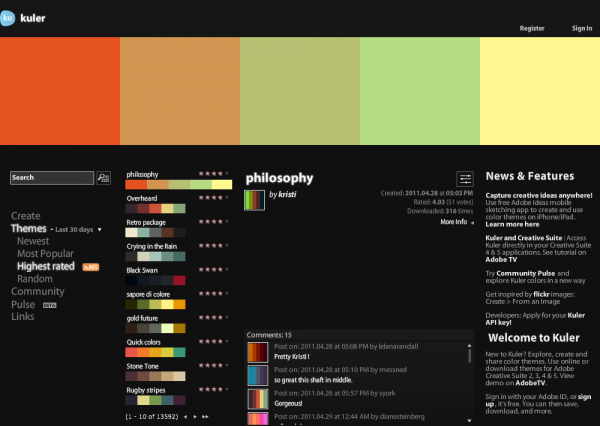
Adobe Kuler, for those who don’t know, gives anyone and everyone a place to easily create color schemes and share them amongst the Kuler community. Your color schemes can easily follow analogous, monochromatic, triadic, complementary, compound or shade relationships, or you can go out on your own and create your own custom color relationships. If you are working with an image, Kuler also lets you upload and match the colors using a few settings: colorful, bright, muted, deep, dark and custom. Yes, it is that easy and brilliant to use.
To make things easier, Adobe has even created a desktop application that you can download for free that allows you to see what the Kuler community is offering by searching for the highest rated, most popular or random color schemes, or by choosing from a list of your favorites. It also allows you to save the color scheme for use easy use in Adobe Photoshop, Illustrator and inDesign. It doesn’t allow you to create your own colors (for that, you have to visit the website), but it does allow you to do one important thing–download a color swatch file–and this is one of the most important factors for using Kuler in After Effects.
That said, let’s see the ways we can actually use Kuler within Adobe After Effects.
Cut & Paste Method

This is the simplest idea and forgoes all of the (slightly) confusing steps of copying of swatch files, creating presets, downloading special files and so on (which we’ll see in a minute). It is simply achieved by taking a screen capture of the Adobe Kuler file, importing the image into After Effects and using it on its own layer so you can easily select the color you want with they eyedropper tool. For more information on this, watch Maltaannon’s tutorial which comes up later in this article.
Swatch You Want

After you install this free preset created by Jeff Almasol, Swatch You Want allows you to select a downloaded .ase file and opens it in a small window for you to easily select colors you want. Really basic and really easy to use.
Chameleon

An upgrade from the previous preset, Chameleon is a “pay what you want” script created by Mathias Möhl that allows you to not only use .ase files within After Effects but swatch values as well. In addition, it gives you a few handy options to make linking colors to different layers a bit easier.
Kuler Preset
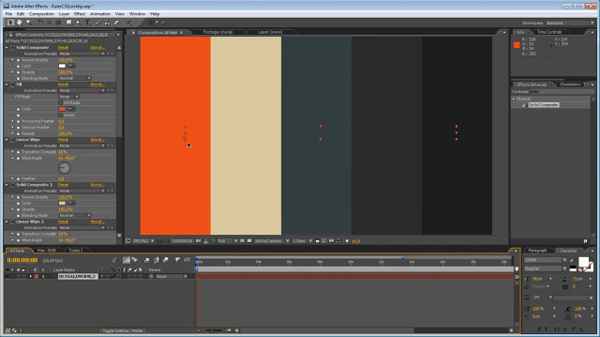
Jorrit Schulte over at Aetuts+ has another option for you if you want to forgo using these other plugins and just create one yourself. It’s a little bit of setup initially, but the outcome is definitely worth the work for a simple Kuler preset.
The Maltaannon Method
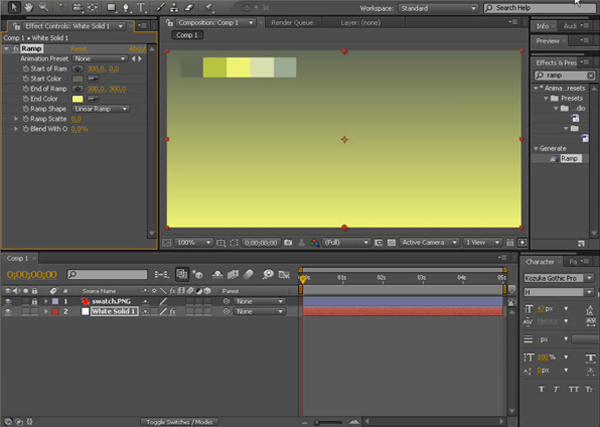
Jerzy Drozda Jr has a great option for all of us After Effects users who don’t want to do any of the above methods. In fact, his method only has you download a simple project file that you can use as the base of your project–just paste in your favorite Adobe Kuler swatch value and it does the rest giving you a layer containing your colors. It really is that simple and easy to use!
Any of these methods will have you easily enjoying Kuler color schemes in your projects; most of them in no time flat. All of them you can use for free, but keep in mind that people put a lot of hard work and effort into these files. Pay them back accordingly if they ask for it, because they are the ones that are allowing you to finally make your After Effects colors a little bit Kuler.

John Kostrzewski is the Editor of Fuel Your Motionography and a freelance motion graphics and visual effects artist, videographer and writer living in Minnesota. He is awesome. Follow him on Twitter at and .


Digital Juice (www.digitaljuice.com) has a new plug-in for After Effects that allows you to colorize layers based on a similar swatch system. However, as yet this plug-in does not seem to work with Adobe Kuler.
These above are nice alternatives. I’ve used Swatch You Want and it seems to work pretty well.
I’ve tried them all (except for the Aetuts+ create your own preset method), and they are all really easy to use and do the job very well. Swatch You Want works just as good as the other methods; just not as pretty. It still gets the job done.
I’ve never seen the Color Rules plugin from Digital Juice, but looking at it for the first time, it looks like their answer to the problem of not having Kuler on AE. It’s like having Kuler in AE without actually having Kuler in AE, if that makes any sense. I like how it can assign colors to certain layers and you can cycle through multiple color schemes with one click. It’s definitely worth checking out. Nice find!