MovieType: Dynamic Type Tool for Cinema 4D
When MovieType was first announced, I’ll admit I had mixed reactions. On one hand, a tool like this would allow me to easily and quickly create type animations saving me time to work on other (arguably) more important parts of a project, but presets have long been beat down for being the cause of everything looking the same. Does MovieType manage to break through this stereotype? And is the $79 price tag worth pulling out your credit card? Let’s take a look.
What is MovieType?
Created by the very talented John Dickinson and Brett Morris, MovieType allows the user to, at the very least, drop their MoGraph text or splines into a scene to quickly create a popular look for their text animation. In fact, this plugin allows you to add a whole slew of presets from the text animation to the camera movement to the background in order to create an entire scene. At it’s very best, however, MovieType allows the user a solid base to build their project upon with complete customization through slider menus to further adapt the scene to fit their project. In the end, it saves them a ton of time key framing text, cameras and lights, among many other options.
The number of presets available is surprisingly great. I was expecting a couple of text presets for cascading, exploding, shaking, etc. However, MovieType gives you over 100 text animation, 40 camera, 40 material, 20 lighting, 45 scene and 10 full scene presets to quickly create your project from. This was a lot more than I was expecting, and then I realized they put in an easy to use interface for each of the presets so that you can, for example, easily adjust the text speed, rotation, etc. through the use of sliders, and these are also available for the lights, cameras and other presets as well. To top it off, they included the tools to easily create your own presets as well, and this is where MovieType really shines.
John and Brett didn’t take the easy road when they created MovieType–creating a bunch of presets that allow the users to plug them into their projects and leave it at that. They have gone a step above and allowed the users to adjust these presets in order to make them fit their project, and then they gave them the tools to do it themselves. They encourage users to create their own presets and have even created a special forum on Motionworks where they can share their presets, comments, criticisms and get updates to the plugin. It’s this kind of customer satisfaction that makes MovieType a truly grade A product.
How easy is it to use?
Very easy.
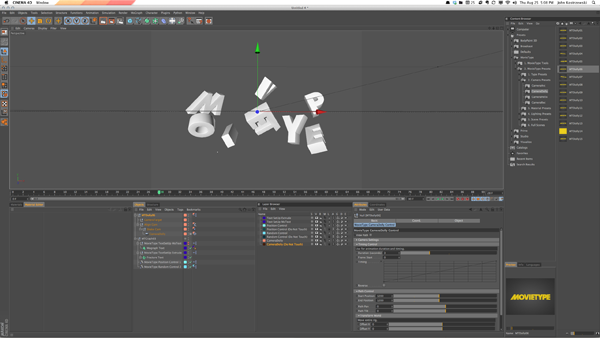
Anybody with any experience in Cinema 4D will be able to pick this up without any problem. Even if you didn’t have any training, through a series of well made video tutorials created by John Dickinson, everything from installation to controls and everything in between and after is explained in easy to follow steps.
Is It Worth It?
Ah! That’s the question, isn’t it?
In any purchase of this nature, the question ultimately comes up. Do the benefits outweigh the $79 price tag?
I must admit, there are presets here that I wouldn’t use or would use infrequently, but these presets are secondary to the main feature, which is the text animations. To elaborate, most of the scene backgrounds I don’t find appealing to the type of work I do. Also, some of the materials don’t appeal to me either. I’d much rather create these myself, but that might be just me. Of course, you are able to quickly and easily edit these setups to suit your needs as well, so that adds an almost infinite amount of possibilities to the setup. Regardless, to somebody who needs a quick setup, it does the job.

Anyone in broadcast production or those in a position where working with text is an everyday or very common occurrence, MovieType is well worth the money. Even to those who only occasionally work with text, I would say purchase this. The text animations alone make it so easy and fast to reach your desired goal without wasting a lot of time and effort.
The main reason you should purchase any plugin is if it can save you any time in your projects and, in the case of MovieType, it definitely can. Even if you use just the core of the plugin–the over 100 text animation presets–you’ll save yourself a ton of time reserved for keyframing scale, rotation and movement. Even if you have to adjust any movement, they have made it easy with a set of sliders. Most of the tedious work has already been done.
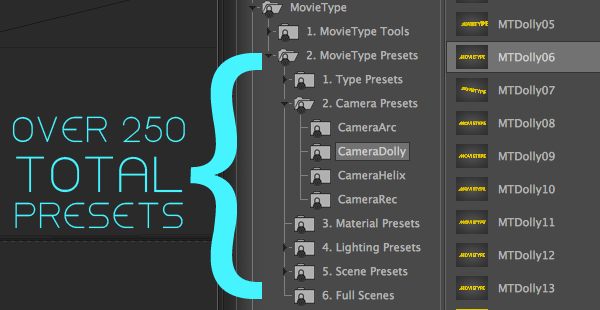
The bottom line
MovieType is so much more than a basic preset package. It actually encourages you to play and to learn through the various settings and setups. John Dickinson and Brett Morris have created a great tool to add to your bag that will save you time, but is flexible enough to allow you the freedom to explore and make it your own. With the addition of the forum where users are encouraged to share their setups and where future updates will be released, they have created a product that will stand on its own two feet and grow even larger over time with the MovieType community.
Just as the title suggests, MovieType truly is a dynamic tool for Cinema 4D, and over time it will only continue to become stronger.
MovieType can be downloaded directly from the MotionWorks store.
Requires Maxon Cinema 4.D Release 11.5 or 12
$79 for single license, $279 for the multi-user license

John Kostrzewski is the Editor of Fuel Your Motionography and a freelance motion graphics and visual effects artist, videographer and writer living in Minnesota. He is awesome. Follow him on Twitter at and .



No CommentsNo Reactions