Normal Maps–How Do They Work?
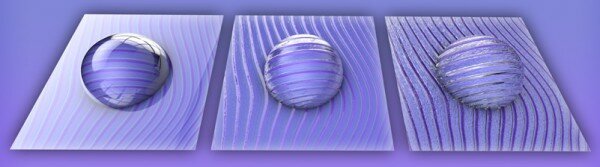
In my previous article, I went into details on Surface Normals, which should of described what exactly they are and how they are calculated in 3D programs. If you have yet to read it you might want to, because it will help understand this article on Normal Maps.
Normal mapping is an interesting technique to faking detail on (usually) low(er)-res polygonal models. Which can be quite useful for video games, but is just as powerful a tool for motion graphics artists in achieving effects or high resolution details with out hogging all computer resources using high polygon counts. Considering freelance motion graphics artists tend to be a one man, one machine team it can be a great technique to pulling off interesting styles or complex details.
This technique uses a bit-map image containing all 3 channels of color (Red, Green, Blue or RGB) to plot the angle of the normals on a polygon. It does not add geometry or deform the polygon in any such way, deforming a polygon would require a Displacement map.
Displacement maps can cause long renders, but do add a greater level of detail and realism. Bump maps are actually the same exact concept as normal maps, the key difference is bump maps require a grey scale image and force the computer to calculate the normal information when you render. This makes normal maps the most efficient computationally but slightly larger in file size (3 channels of data or RGB, as opposed to greyscale images). These are small concerns with modern processors and inexpensive larger storage, but can make a huge difference in massive scenes or complex environments and should not be overlooked as a valuable tool.
There are quite a few ways to build normal maps in about any 3D application. Programs like Z-Brush or Mudbox are actually built specifically to render high-resolution normal maps for low-resolution polygon models. Toss them into your favorite program and go crazy on the details with no worry of render times.

Hey guys! I like to play with 3 dimensions of space and 1 dimension of time, but unlike Einstein, I only make motion art. So I spend most of my time expressing myself in some abstract, visual way, and I have really latched onto Motion Graphics. I am a newbie here in the field, but I have a passion for the work. Feel free to if you are also a newbie or someone just looking into this awesome form of art, I always enjoy helping people out.


A nice overview! Good explanation. Let’s see these concepts in action!